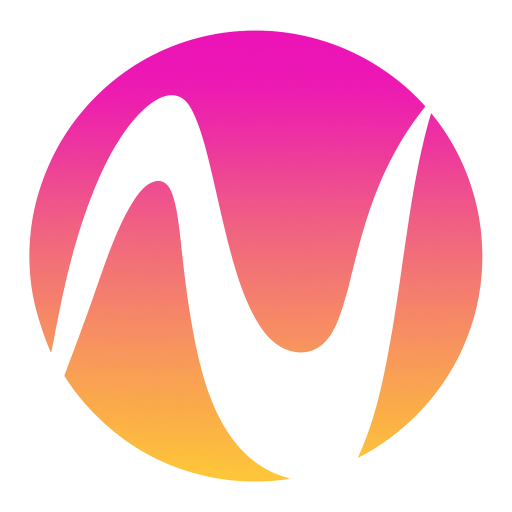精選案例展示
在 NanoBananas.AI,用最先進的 NanoBanana 模型技術生成圖片,再探索 AI 生成的精彩影片內容,體驗創意影片的無限可能
眼鏡廣告影片
使用最先進的 AI 創作新的產品影片,只需對話聊天,即可創建出大片級的配音和特效的廣告影片。
步驟流程
文字生成影片的提示詞案例
"A cinematic 15-second eyewear commercial. Start with an extreme close-up of sleek sunglasses resting on a glossy black surface. The camera slowly dollies in, highlighting the metallic frame details and the reflective gradient lenses. A quick whip-pan transitions to a slow-motion shot of a model putting on the glasses, golden sunlight reflecting off the lens. The camera tilts upward as the model lifts their head, showing confidence and style, with lens flares bursting. Final wide shot: the model walks confidently through a neon-lit city street, the brand logo "NanoBananas.AI" glowing on screen."
...點擊查看完整提示詞酷炫車輛姿態
從普通車輛照片到人物酷炫姿態,展現更加動感的車輛主題場景,只需一張原圖即可完成創作。
步驟流程
生成酷炫姿態圖片的提示詞案例
"Change the person in the photo to get out of the car, stand next to the car, and pose in a cool way"
生成摩托車雨中疾馳影片的提示詞案例
"Use the motorcycle and rider in the picture to generate a photo of riding fast in the rain. In the lens, you can see raindrops falling, passing through a puddle, splashing a little water towards the lens, and then the lens immediately switches to capture the back of the motorcycle."
...點擊查看完整提示詞

夢幻森林晨霧
電影級森林場景,清晨薄霧繚繞,陽光透過樹林,創造詩意般的自然畫卷。
步驟流程
生成夢幻森林晨霧影片的提示詞案例
"A cinematic forest covered in early morning mist. Camera glides smoothly between tall trees, sunlight breaking through the fog. Close-up of dew drops on leaves, then a wide shot reveals a deer standing gracefully in the mist before fading out."
...點擊查看完整提示詞鋼鐵人終極版
鋼鐵人變身的另一個版本,展現不同的變身效果和視覺衝擊。
步驟流程
生成鋼鐵人終極版影片的提示詞案例
"A cinematic 8-second video in a dark, dramatic office with Venetian blinds casting striped shadows across the room. Scene begins with the man on the left, who was leaning in to whisper, slowly standing upright and walking away into the shadows. The camera tracks smoothly, keeping the central figure in focus. The central man, seated in a leather chair, lowers his hand, then rises slowly with authority. As he stands, his elegant black tuxedo instantly transforms into a glowing, futuristic Iron Man–style suit of armor, with metallic plates snapping into place across his body in rapid succession. The camera performs a dynamic dolly zoom, emphasizing the transformation. Once fully armored, he raises his right arm, a glowing weapon emerges, and he points it directly at the camera. The camera shifts to a close-up, the glowing barrel of the weapon filling the frame. In the final moment, a powerful energy blast fires directly into the lens, and the screen flashes white with cinematic sound design."
...點擊查看完整提示詞AI 影片生成改變創作方式
看看我們的使用者如何用 NanoBananas.AI 創造出令人驚豔的影片作品,並取得了令人矚目的成果
Sarah Chen
Content Creator
TechReview Channel
"NanoBananas.AI 讓我的影片製作效率提升了300%!從圖片到專業影片只需要幾分鐘,品質令人驚豔。我的頻道訂閱量因此翻了一番。"
Marcus Johnson
Marketing Director
GrowthCorp
"使用 NanoBananas.AI 製作廣告影片為公司節省了數萬美元。AI生成的影片品質堪比專業製作團隊,但成本和時間都大幅降低。"
Elena Rodriguez
Social Media Manager
Fashion Forward
"每天需要為多個平台創建影片內容,NanoBananas.AI 讓這變得輕而易舉。AI理解我的創意需求,生成的影片總是超出預期。"
David Kim
Startup Founder
InnovateLab
"作為初創公司,預算有限但需要高品質的宣傳影片。NanoBananas.AI 幫我們製作了令人印象深刻的產品示範影片,投資人都很滿意。"
Amy Zhang
E-commerce Owner
StyleHub
"用 NanoBananas.AI 為每個產品創建影片廣告,轉化率提升了150%。客戶更願意購買有影片展示的產品,銷量顯著成長。"
James Wilson
Creative Director
BrandStudio
"NanoBananas.AI 的AI影片生成技術改變了我們的工作流程。客戶對AI生成影片的品質和創意都讚不絕口,我們的服務範圍也因此擴大。"
10,000+
影片創作者選擇
90%
製作時間節省
300%
平均效率提升
影片生成 - 常見問題解答
了解如何使用我們的AI影片生成工具,快速創建專業級影片內容。