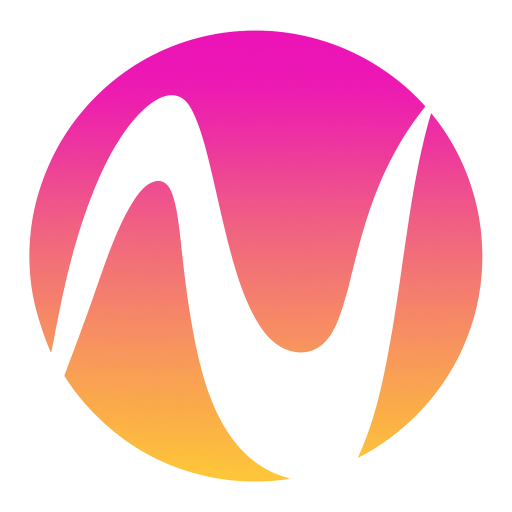🔒 100% Privacy Protected
All image processing happens in your browser. Your photos never leave your device and are not stored on any server.
Drag & drop images here, or click to select
Support PNG, JPG, WEBP, GIF and other formats. Multiple images supported.
Resize Settings
🔒 Aspect ratio locked
How to Use
Upload Images
Click or drag and drop to upload one or more images. Supports JPG, PNG, WebP formats.
Choose Resize Mode
Select 'By Pixels' to set fixed dimensions, or 'By Scale' for percentage-based resizing.
Set Target Size
Enter target dimensions or select a percentage. You can lock aspect ratio to maintain proportions.
Download Results
Download images individually or batch download all as a ZIP file.
All processing happens locally in your browser - your images never leave your device. Fast, secure, and completely free!
Frequently Asked Questions
Is this free online image resizer safe to use?
Absolutely! This is a completely free online image resizer with 100% privacy protection. All image processing happens directly in your browser - your photos are never uploaded to any server. Whether you're resizing photos for social media, web optimization, or email attachments, your data remains completely private and secure on your device.
Can I batch resize multiple images at once?
Yes! Our free bulk image resizer supports unlimited batch processing. You can upload and resize dozens or even hundreds of images simultaneously. Simply drag and drop all your photos, set your preferred dimensions or scale percentage, and batch download all resized images as a convenient ZIP file. Perfect for photographers, designers, and anyone who needs to resize multiple photos quickly.
What image formats does this online photo resizer support?
This free image resizer online tool supports all popular formats including JPG/JPEG, PNG, WebP, GIF, and most other common image types. The output format automatically matches your input format, preserving image quality and transparency (for PNG). Whether you need to resize photos for Instagram, compress images for websites, or reduce photo size for email, we've got you covered.
Are there any limits on file size or number of images?
No strict limits! Unlike many online image resizers that impose file size restrictions or require payment for batch processing, our tool is completely free with unlimited usage. You can resize as many images as you need, whether they're small icons or high-resolution photos. Processing speed depends on your device performance, but there are no artificial restrictions on file size or quantity.
How do I maintain aspect ratio when resizing images?
Our smart image resizer makes it easy to maintain aspect ratio and avoid image distortion. Simply select any aspect ratio preset (1:1 for Instagram posts, 4:3 for standard photos, 16:9 for widescreen, etc.) and the dimensions will automatically adjust proportionally. You can also choose 'Free' mode if you need to stretch or crop images to specific custom dimensions. The real-time preview shows exactly how your resized image will look.
Can I resize images by percentage instead of pixels?
Yes! This versatile photo resizer offers two modes: 'By Pixels' for setting exact dimensions (like 1920x1080), and 'By Scale' for percentage-based resizing. Quick presets include shrink to 25%, 50%, 75% or enlarge to 125%, 150% of original size. Percentage resizing is perfect when you want to reduce image file size proportionally or create thumbnail versions of your photos.
Will resizing reduce my image quality?
Our advanced image compression algorithm uses 95% quality encoding to maintain excellent visual quality while optimizing file size. When you resize images smaller, you'll actually reduce file size significantly - perfect for faster website loading and email sharing. When enlarging images, we use high-quality interpolation to minimize pixelation. This free online tool delivers professional results comparable to desktop software like Photoshop, but faster and more convenient.