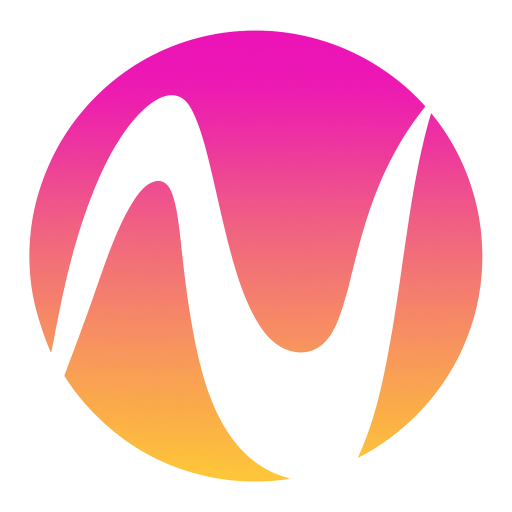Featured Case Studies
At NanoBananas.AI, use the most advanced NanoBanana model technology to generate images, then explore exciting AI-generated video content, experience the unlimited possibilities of creative videos
Glasses Advertising Video
Use the most advanced AI to create new product videos, just by chatting conversation, you can create advertising videos with blockbuster-level dubbing and effects.
Step Process
Text to video generation prompt example
"A cinematic 15-second eyewear commercial. Start with an extreme close-up of sleek sunglasses resting on a glossy black surface. The camera slowly dollies in, highlighting the metallic frame details and the reflective gradient lenses. A quick whip-pan transitions to a slow-motion shot of a model putting on the glasses, golden sunlight reflecting off the lens. The camera tilts upward as the model lifts their head, showing confidence and style, with lens flares bursting. Final wide shot: the model walks confidently through a neon-lit city street, the brand logo "NanoBananas.AI" glowing on screen."
...Click to view full promptCool Vehicle Pose
From ordinary vehicle photos to cool character poses, showcasing more dynamic vehicle-themed scenes, requiring only one original image to complete the creation.
Step Process
Cool pose image generation prompt example
"Change the person in the photo to get out of the car, stand next to the car, and pose in a cool way"
Motorcycle racing in rain video generation prompt example
"Use the motorcycle and rider in the picture to generate a photo of riding fast in the rain. In the lens, you can see raindrops falling, passing through a puddle, splashing a little water towards the lens, and then the lens immediately switches to capture the back of the motorcycle."
...Click to view full prompt

Dreamy Forest Morning Mist
Cinematic forest scenes, morning mist lingering, sunlight filtering through the woods, creating a poetic natural canvas.
Step Process
Dreamy forest morning mist video generation prompt example
"A cinematic forest covered in early morning mist. Camera glides smoothly between tall trees, sunlight breaking through the fog. Close-up of dew drops on leaves, then a wide shot reveals a deer standing gracefully in the mist before fading out."
...Click to view full promptIron Man Ultimate Edition
Another version of Iron Man transformation, showcasing different transformation effects and visual impact.
Step Process
Iron Man ultimate edition video generation prompt example
"A cinematic 8-second video in a dark, dramatic office with Venetian blinds casting striped shadows across the room. Scene begins with the man on the left, who was leaning in to whisper, slowly standing upright and walking away into the shadows. The camera tracks smoothly, keeping the central figure in focus. The central man, seated in a leather chair, lowers his hand, then rises slowly with authority. As he stands, his elegant black tuxedo instantly transforms into a glowing, futuristic Iron Man–style suit of armor, with metallic plates snapping into place across his body in rapid succession. The camera performs a dynamic dolly zoom, emphasizing the transformation. Once fully armored, he raises his right arm, a glowing weapon emerges, and he points it directly at the camera. The camera shifts to a close-up, the glowing barrel of the weapon filling the frame. In the final moment, a powerful energy blast fires directly into the lens, and the screen flashes white with cinematic sound design."
...Click to view full promptAI Video GenerationTransform Creative Process
See how our users create amazing video content with NanoBananas.AI and achieve remarkable results
Sarah Chen
Content Creator
TechReview Channel
"NanoBananas.AI increased my video production efficiency by 300%! From images to professional videos in just minutes, the quality is amazing. My channel subscribers doubled because of this."
Marcus Johnson
Marketing Director
GrowthCorp
"Using NanoBananas.AI to create advertising videos saved our company tens of thousands of dollars. The AI-generated video quality rivals professional production teams, but with significantly reduced costs and time."
Elena Rodriguez
Social Media Manager
Fashion Forward
"Need to create video content for multiple platforms daily, NanoBananas.AI makes this effortless. The AI understands my creative needs and the generated videos always exceed expectations."
David Kim
Startup Founder
InnovateLab
"As a startup with limited budget but needing high-quality promotional videos, NanoBananas.AI helped us create impressive product demo videos that satisfied our investors."
Amy Zhang
E-commerce Owner
StyleHub
"Using NanoBananas.AI to create video ads for each product increased conversion rates by 150%. Customers are more willing to buy products with video demonstrations, significantly boosting sales."
James Wilson
Creative Director
BrandStudio
"NanoBananas.AI's AI video generation technology transformed our workflow. Clients praise both the quality and creativity of AI-generated videos, expanding our service offerings."
10,000+
Video Creators Choose Us
90%
Production Time Saved
300%
Average Efficiency Improvement
Video Generation - Frequently Asked Questions
Learn how to use our AI video generation tool to quickly create professional video content.